Your Cart is Empty

5 min read
Delivered every working day, our email newsletter inspires the world's greatest sports innovators to create the future of sport. Enter your email below to subscribe - it's FREE!!!!
Technology is taking over running.
The number of gait analysis tools, insoles and computers have sky-rocketed over the past 5 years. All of which have been quite complex, but Milestone created a clever but simple little foot pod, with all the technical bits, that could be used indoors and outdoors.
It was one of our fastest sellers last year.
Recently, Zwift, the behemoth that specialises in virtual cycling and running training, purchased the Milestone company and re-branded the device as the Zwift Run Pod.
We were all hoping that the user experience is the same as the Milestone pod - because that was great! So we asked Lisa Barnes, one of our Ambassadors to review the Zwift Run Pod.
Before going into the review, here is a quick video and another review to understand the Zwift Run Pod technology:
by Lisa Barnes
The Zwift RunPod is nicely packaged in a neat box, although it didn’t quite fit through the letter box despite the postman giving it a good try!

On opening the box, you are faced with everything you need to get started; the Run Pod, battery and quick start guide.

I found getting the various bits out of their packaging a bit fiddly, and indeed both the Run Pod and the battery ended up bouncing across the kitchen floor!
At least they were both sturdy, no damage done.
I also found the instructions a bit too simple; for example, insert the battery into Run Pod. Erm okay, how do I do that?
Luckily there is a website with videos on how to do things in a bit more detail, which was useful. It was still fiddly however, to get the cover off and the battery in, as there is no real grip or grooves to twist, and if you have larger fingers you might struggle a bit.
However, I got the battery in and the Run Pod attached to my shoe eventually.

Zwift is more well known for virtual cycling and has recently acquired the Run Pod from Milestone. There is nothing on their website to tell you this, unless you know to look for it. So, the Run Pod has two functions; running indoors on a treadmill with the Zwift app, and running outdoors with the Milestone App.
I’ve done both for this review.
First on Zwift.
And this is where the problems started. I have an android phone as do many others, however, the Zwift app is only consistently available on iOS. From the google play store on my smartphone, it states that the app is in development, and they’re not wrong. I downloaded the app anyway but as you can see the display is awful.
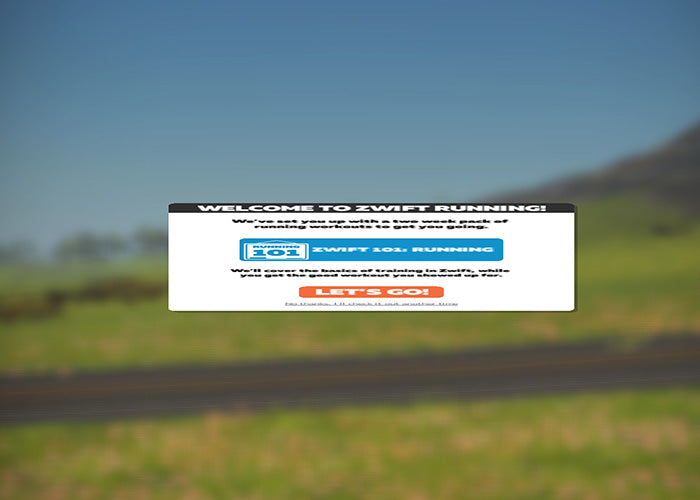

I contacted the Zwift support team (who were very helpful and quick to respond) and they advised that whilst some android devices can use the app, it would be better to download to an iOS device.
Luckily, I also have an iPad, so I reverted to this; no issues here and a bigger and better display.
I popped along to my local gym to try it out on the treadmill.
The idea of Zwift running is that you run solo, but in an online or virtual community. You can follow set training plans such as running 101 or tempo runs, and you are given prompts of when to speed up or slow down.
The problem here, for me anyway, is that there were no verbal prompts, and when you are running on a treadmill trying to look at an iPad screen to read what the instructions are whilst bobbing up and down, it’s quite difficult. I also found it quite disconcerting to be continually passed by loads of cyclists!

I think I saw one other “runner” on my virtual run and I think at some point someone actually rode right through me! I have to say that overall, I wasn’t impressed. I just don’t “get it”; I understand the concept, that some people might like to run in the privacy of their own home or indoors on a treadmill, but this is still geared up too much towards cyclists in my view, and the user interface isn’t great during your actual run. Many treadmills already have pre-programmed training plans anyway, plus, I had to lug my iPad to the gym, which wasn’t ideal; you have to have your device next to you during your run for it to register the data.
Next the Milestone app. Downloaded this to my android smartphone without any issues, and it’s a nice-looking app with easy to use functions.

Unlike the Zwift app, you don’t need to carry your device with you when you run as you can sync it afterwards, so if you like to run without any tech then you can still benefit from the data.
The focus of the Milestone app is very different to the Zwift app; whereas I see the Zwift app as a social thing with pre-set workouts, the Milestone app can really help you with your running form and performance. It focuses on pace, foot strike, cadence, ground contact, rate of impact, stride length and leg swing.

It then gives you a runficiency ™ score; the best I have achieved is 77 out of a possible 100, so definite room for improvement!
There are tips on what the score means, i.e. lower is more efficient, and a detailed explanation of each area
When you have completed 5 runs, it provides you with graphs comparing your performance, so you can spot trends and patterns.
It also logs the overall miles your shoes have done and tells you when they need replacing!
Overall, this is a great piece of kit at a reasonable price and I wouldn’t hesitate to go out and buy one; if you are a new runner or even an established runner wanting to fine tune things like cadence and foot strike then you can’t really go wrong with this using the Milestone app.
It’s worth the price for this alone, and in all honesty, I probably won’t bother using the Zwift app again.
The user interface of the Milestone app is really good, intuitive and engaging with simple explanations and good graphic visuals.
I would rate the Zwift RunPod 8/10 overall.
Review written by Lisa Barnes
As always an honest review from one of our ambassadors. There are teething issues with the App as of Jan. 2019, but still a highly rated tracker.
If you are interested in purchasing the Zwift Run Pod please click below:
Like the content and want to be ahead of the curve? Enter your email below to subscribe - it's FREE!!!!
Caroline is our queen ambassador, organising all the free gifts that ambassadors receive in exchange for reviews. Caroline's passion is collecting all those half marathon medals (and annoyingly showing them off to us in the office!)